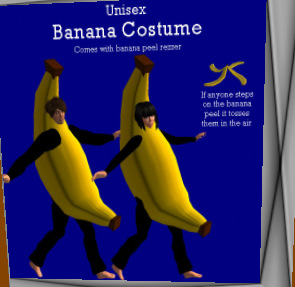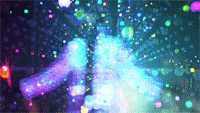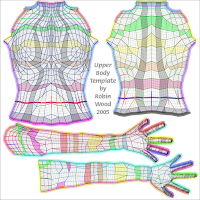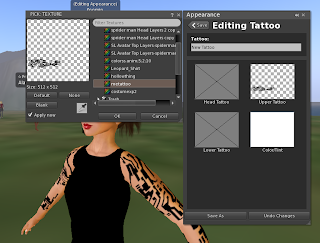1. Experiment Title : Banana Suit Race
3. Mechanics: Participants, in banana suits, will need to accomplish certain tasks and receive proof of achievements through each group member. To receive the first proof of accomplishment, 1 copyable prim will be hidden somewhere, take a copy and bring it to Kateryna. They will then locate Rebekah who will have them jump on a trampoline 10 times. Then they will need to locate Jacky, solve the riddle he will be standing next to and whoever PMs him the answer first, wins.
5. Roles:
Goals - The group members. Will monitor and check each player for proof of completing a certain task.
Participants - Those involved in the rat race against each other to see who will finish the quicke
7. Assets Provided:
- "Proof" of accomplishing a certain task to move on. Will be provided by each goal.
- (14) specially hidden objects that will be scattered about for the first task.
9. Feedback SurveyMonkey Survey Link (and inworld survey link object):
Tentative questions:
- What placing were you in the race? (fill in)
- Which task did you find the most fun? (scavenger, trampoline, x)
- Which task did you find the most challenging? (scavenger, trampoline, x)
- How long did it take you to accomplish the scavenger task? Estimate. (fill in)
- How long did it take you to accomplish the trampoline task? Estimate. (fill in)
- How long did it take you to accomplish the x task? Estimate. (fill in)
- How long did it take you to finish the race? Estimate. (fill in)
- Rate your overall experience (1-10, 1 being 'boring' and 10 being 'Great!')
11. Production Plan
Event will likely take place at a public sandbox (which ideally will be the kind that clears every 3-4 hours) seeing as to how we will need to rez objects. We will create a specially marked and non-copy prim and hide it somewhere. We may be using other prims/sculpties to use to provide as hiding spots if necessary (such as buildings, trees, etc). We will also be acquiring a scripted trampoline for use in the second task. About an hour or so before the event, we will set up the necessary items in place and take position. From there, the event and race shall begin.
Banana Suit participants will be required to wear. It is transferable so we will be able to provide it for everyone. Participants are allowed to find/make a different banana suit if they like.